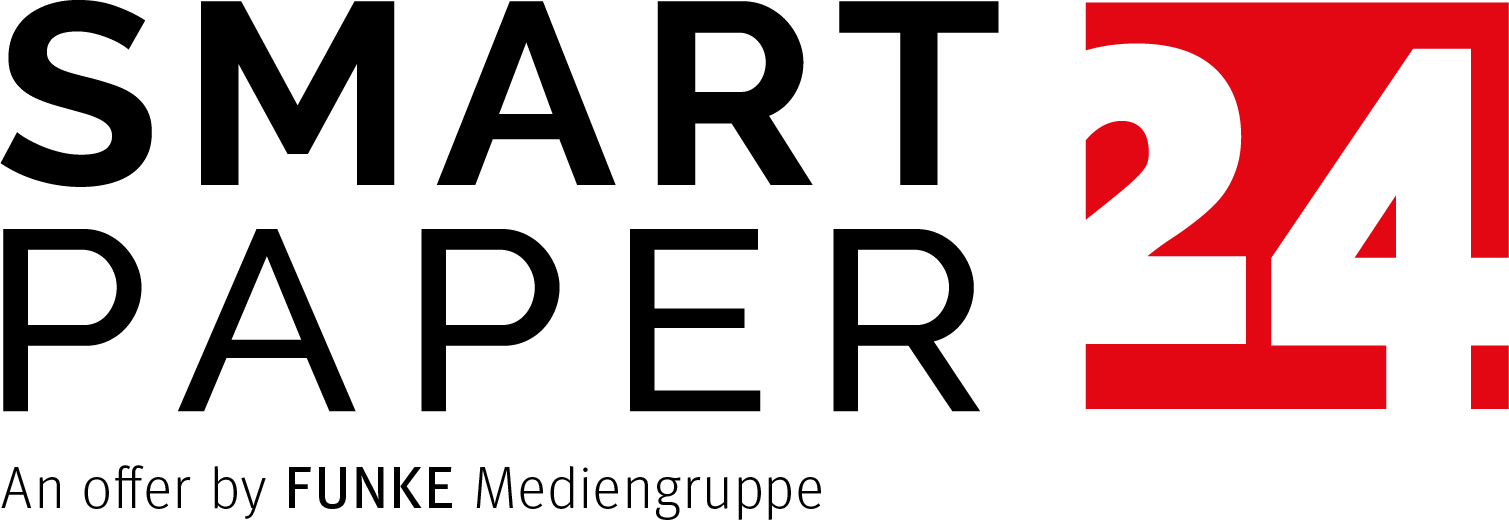Print data info
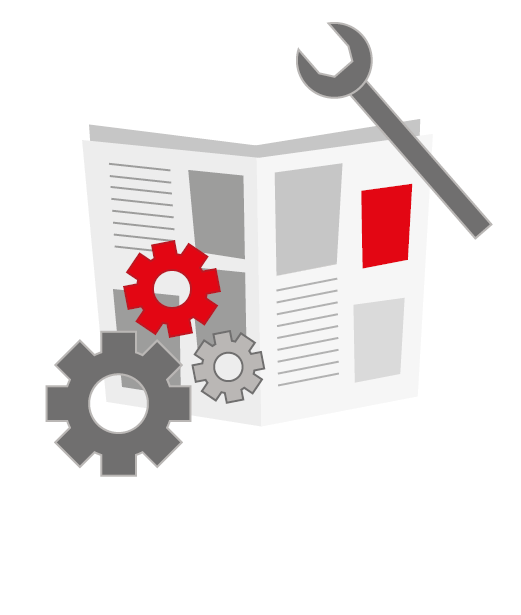
Make your own newspaper PDF ready for printing
You would like to have your self-created file printed as a real newspaper or as a high-quality magazine? Here you will get all the information you need to adapt your file to the specifications of our online printing shop. No matter if you designed your layouts with Word, InDesign or another program: We print your individual newspapers and magazines in any desired quantity.
After uploading, our print data check checks your newspaper file. Did you enter the correct number of pages? Is the format of your pages correct? Do your pictures have a good resolution? The print data check shows you exactly where you still have to optimize your file.
Instructions for your print data
Smartpaper One - Print newspaper from 1 copy
Print your newspaper in charming small print runs. For birthdays, weddings, clubs or anniversaries. The handy and authentic newspaper format of our Smartpaper One knows how to convince in every situation. Click here for the technical guidelines for our newspaper printing from 1 copy.
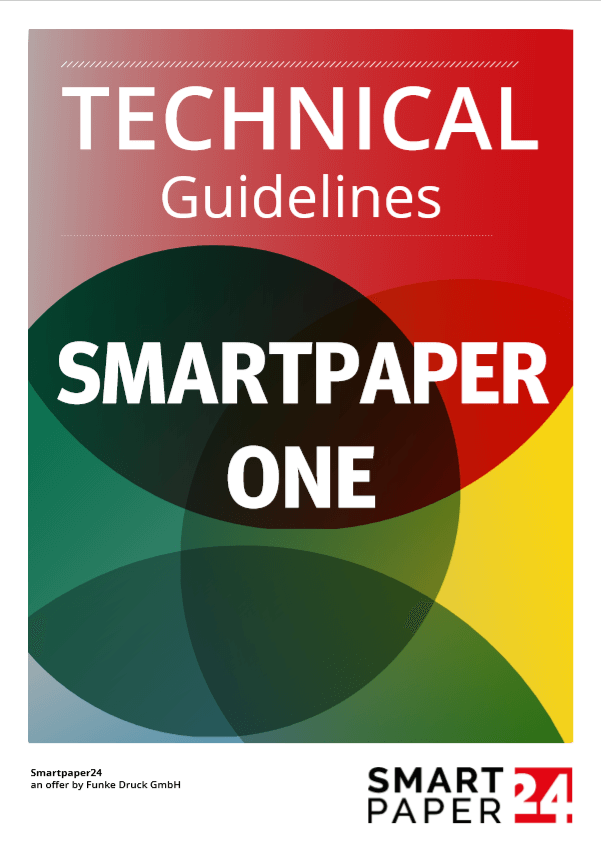
Design a newspaper as your Smartpaper One with InDesign template
Our template gives you a jump start. We have preset the correct page format and type area (printable area) in Adobe InDesign especially for you. Start designing and make your own newspaper now!

Design a newspaper as your Smartpaper One with Word template
Our template gives you a jump start. We have preset the correct page format and type area (printable area) in Microsoft Word especially for you. Start designing and make your own newspaper now!

Smartpaper Classic - Printing newspapers from 3,000 copies
Offset printing is the magic word for our industrial newspaper printing for large runs. Here we put your layouts on a continuous newsprint roll at up to 40 km/h. Whether as a classic broadsheet or as a handy tabloid - when creating your newspaper, follow our technical guidelines and upload your finished print PDF in the online calculator!
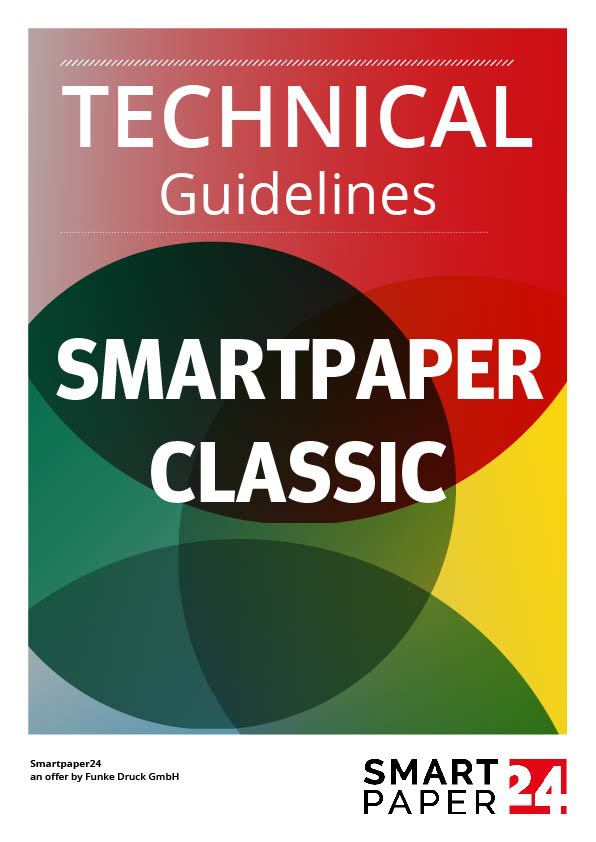
Smart Magazine - Print magazine from 1 copy
Crisp print details and colourful pictures - we also print your self-created file as a first-class magazine. And that already from 1 copy! Your layouts look twice as beautiful on the silky matt and non-slip 135 g/m2 paper. Again, design your file with a software of your choice and use the settings of the technical guidelines of our magazine printing for short runs.
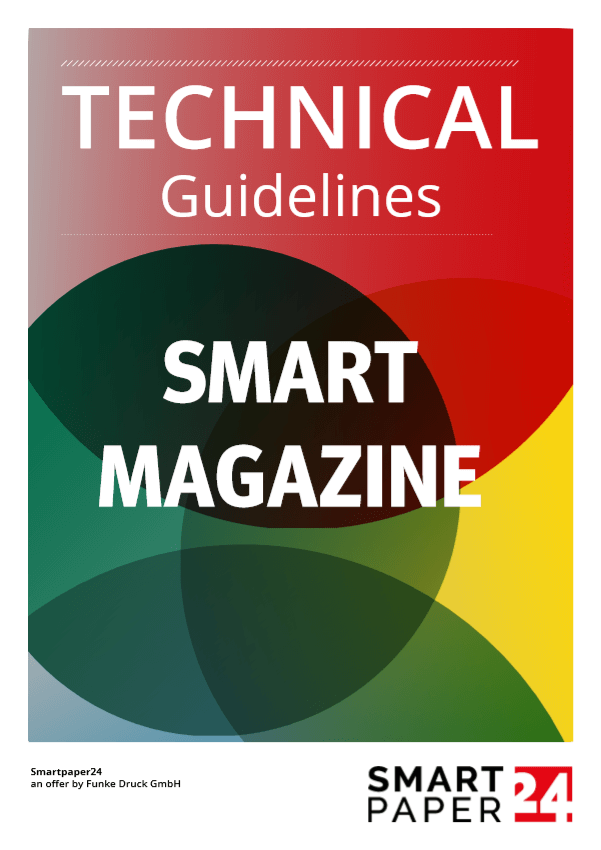
Making newspapers and magazines printable
The technical guidelines will help you to get your self-created file ready for our online newspaper printing. They are a guide with important printing information to help you find your way. Design your newspaper with our own software and adapt your file to the specifications of our printing company. This is done quickly and easily. Then you can select your product in the shop, upload your PDF and order online. In the technical guidelines you will find the appropriate information on format, type area and image quality:
- Page format: The format describes the size of your newspaper. Width and height are given in millimetres.
- Type area: The type area defines the maximum printable area of your pages. While newspapers have a narrow white margin for production reasons, magazines can be printed up to the outermost edge of the page.
- Font embedding: For printing, all fonts must be embedded in your file.
- Image resolution: Images with too low a resolution quickly appear grainy or blurred. Therefore we recommend a resolution of at least 145 dpi for our Smartpaper One and at least 240 dpi for our Smartpaper Classic. The unit dpi refers to the dot density of the printed image. The higher the dpi, the more brilliant the resolution.
- Upload: Please do not upload your file in separate or multiple PDFs, but as one continuous PDF.
- Page order: Please make sure that all pages in your file are arranged in the correct printing order as single pages one after the other.