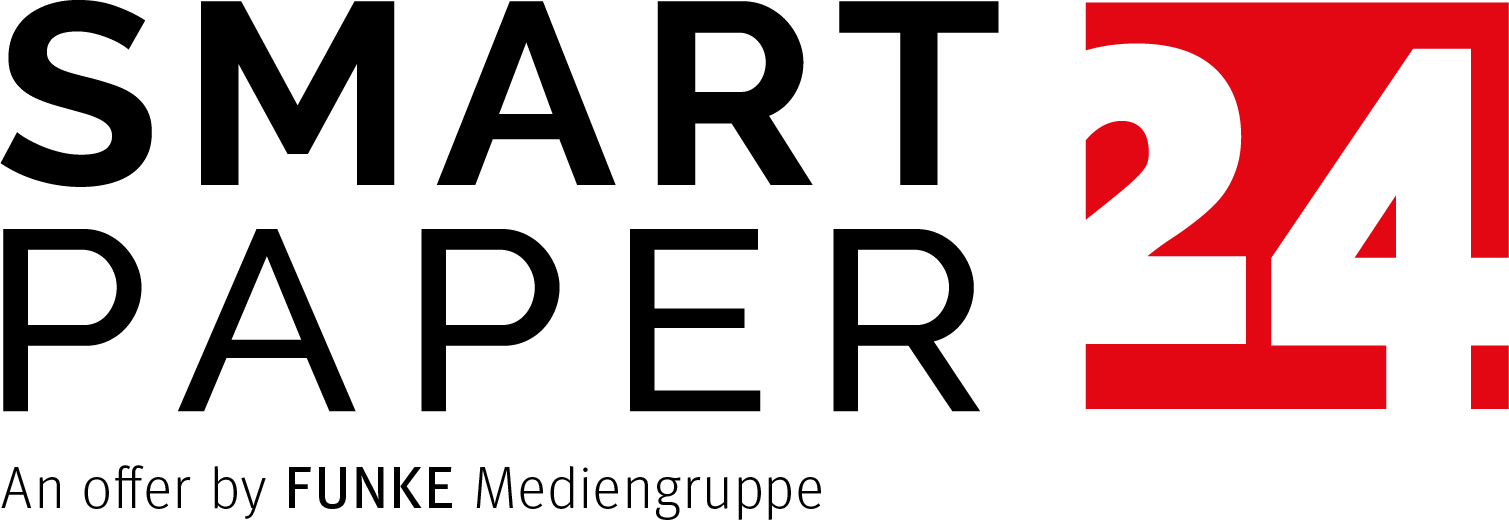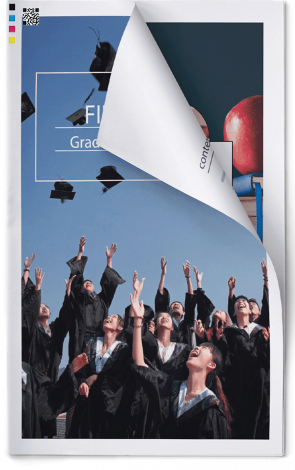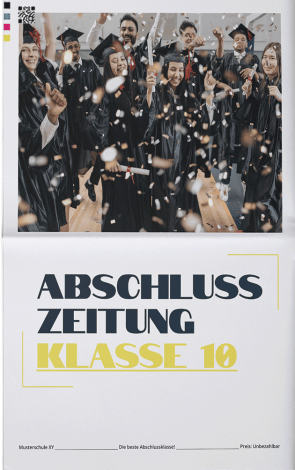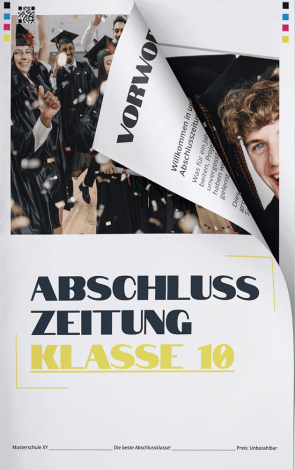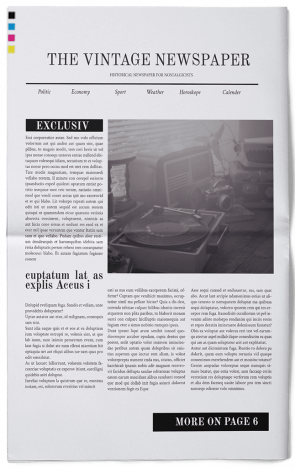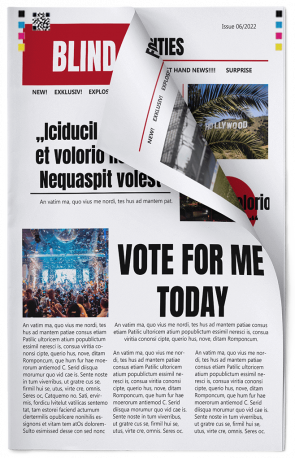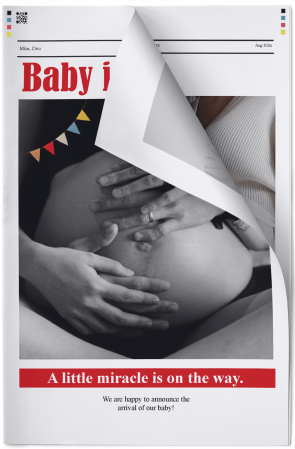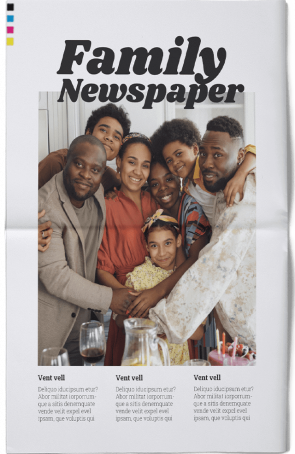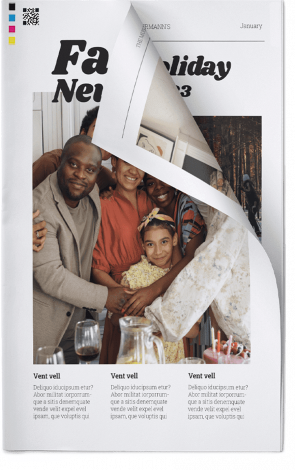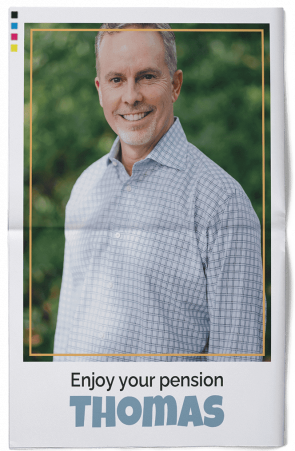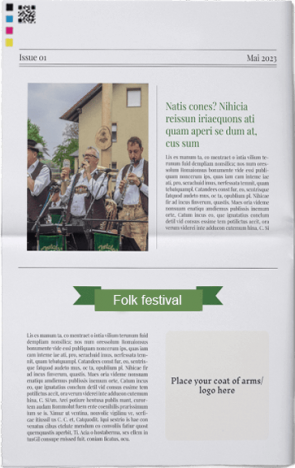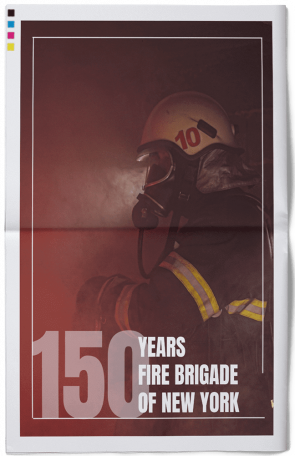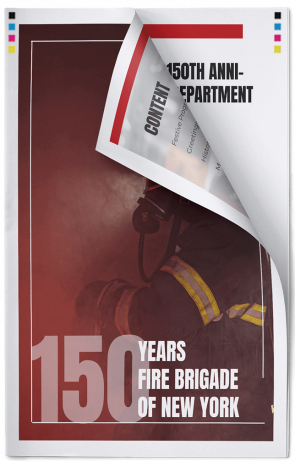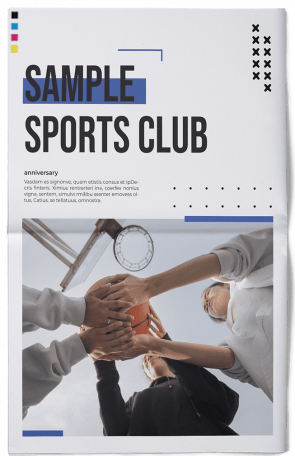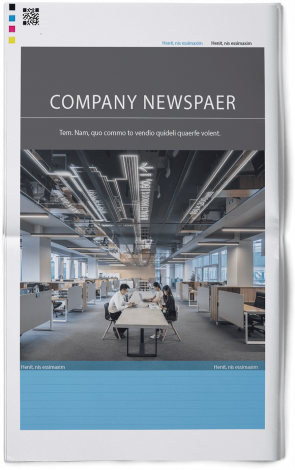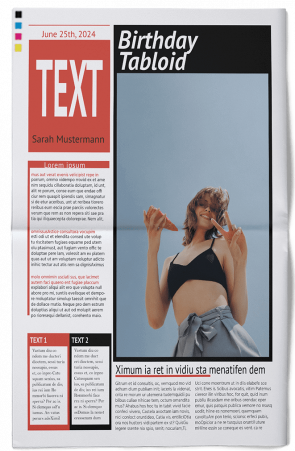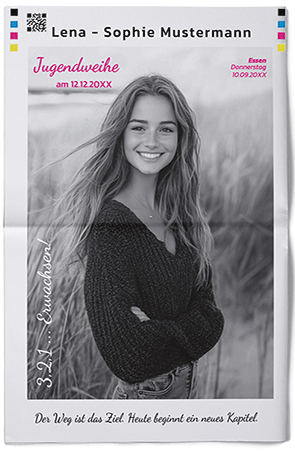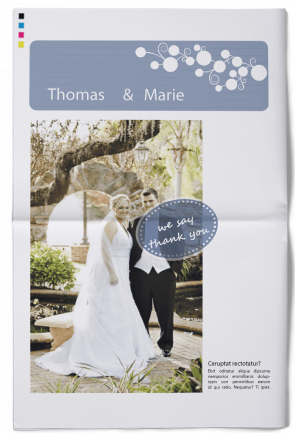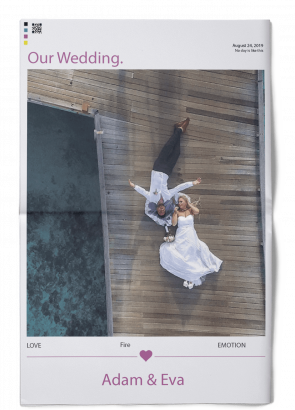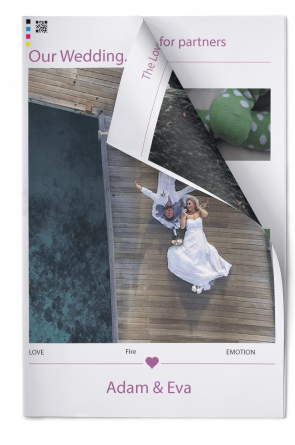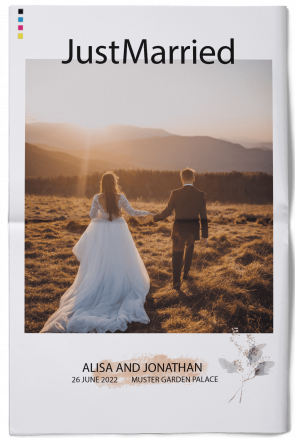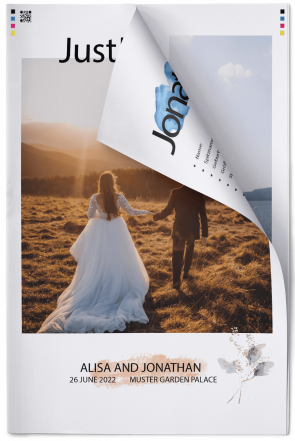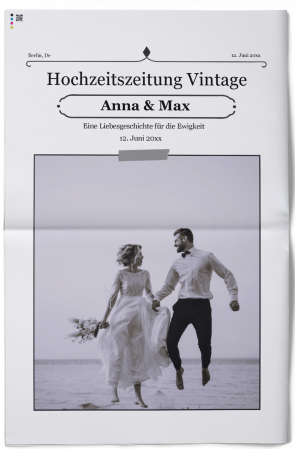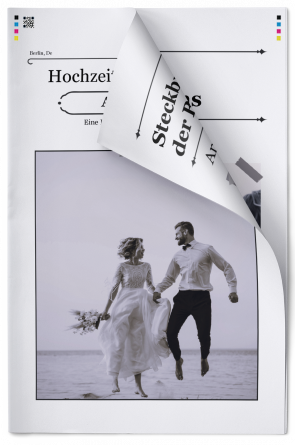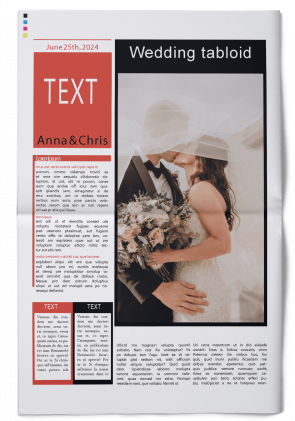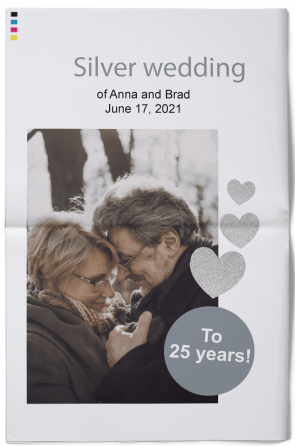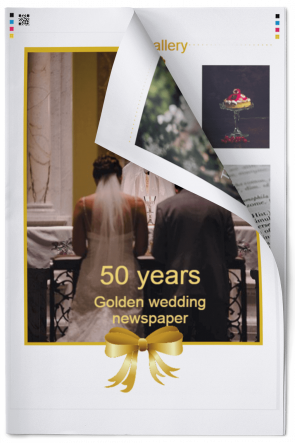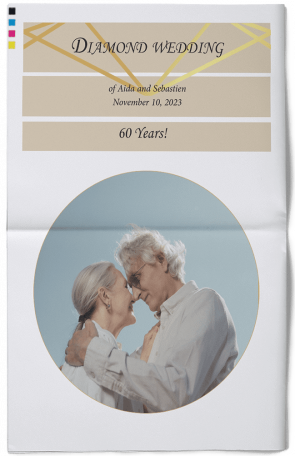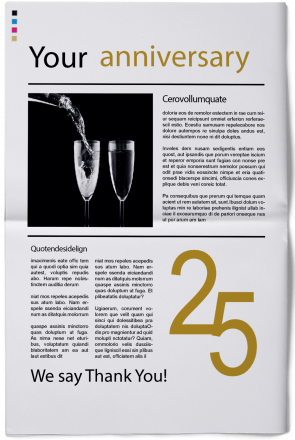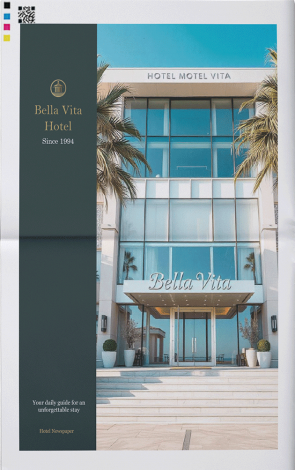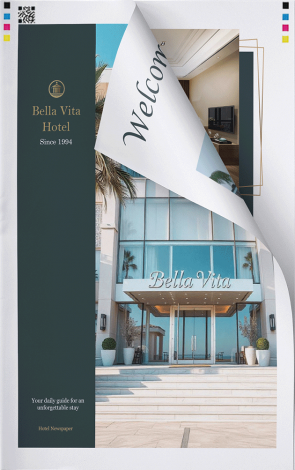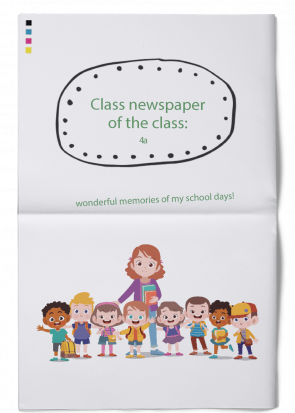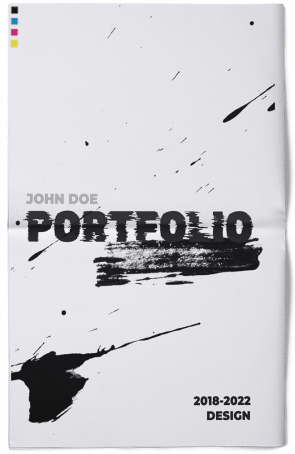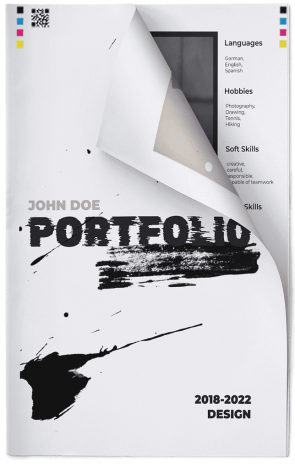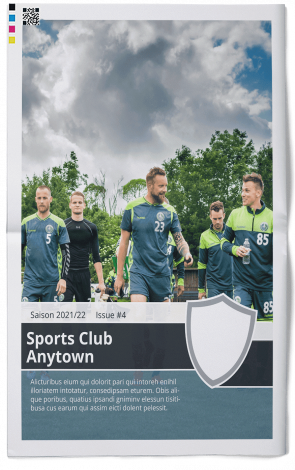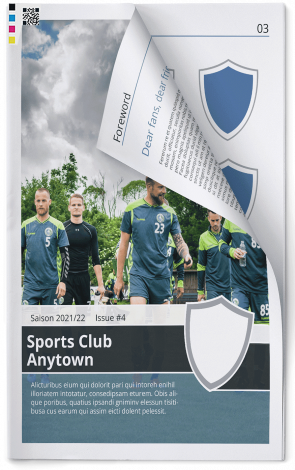Make Your Own Newspaper
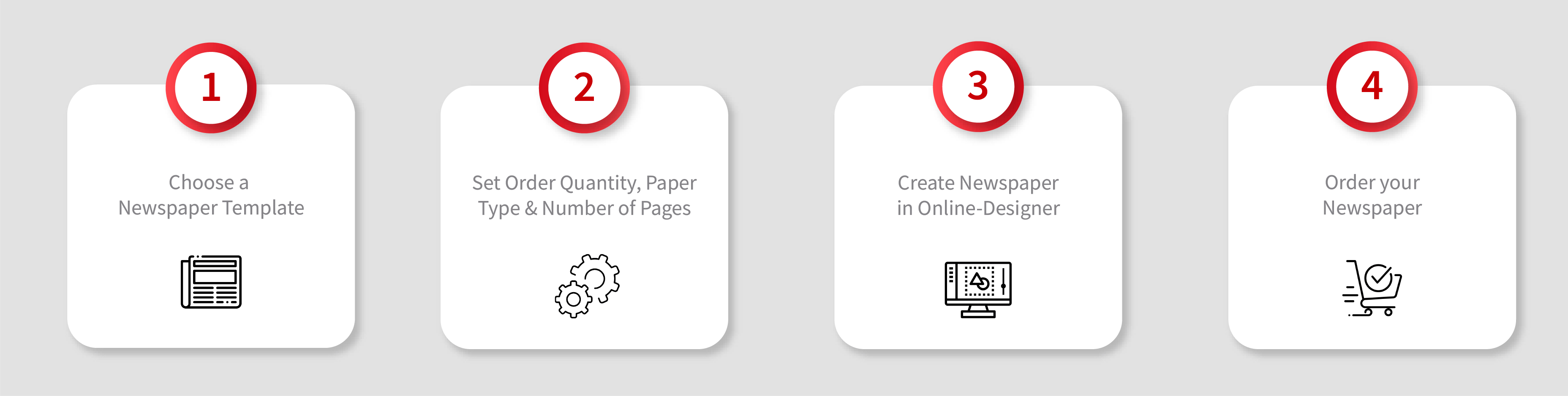
Secure Payment
![]() or
or ![]()
Fast Shipping
To UK & all EU countries.
Reliable Delivery
Approx. 6-8 business days via FedEx & DPD.
Free Paper Samples
Request now!
-
Final Times Graduation Newspaper
-
Graduation Newspaper Class 10
-
A Levels Newspaper
-
Vintage Newspaper
-
Tabloid Modern
-
Beer Garden Newspaper
-
Baby Newspaper
-
Family Newspaper
-
School Enrolment Newspaper
-
Carnival Newspaper
-
Goodbye Boss Newspaper
-
Retirement Newspaper
-
Folk Festival Newspaper
-
Fire Brigade Newspaper
-
Music Club Newspaper
-
Sports Club Newspaper
-
Company Newspaper
-
Photo Newspaper
-
Birthday Newspaper
-
Birthday Tabloid
-
18th Birthday Newspaper
-
80th Birthday Newspaper
-
Growing Up Birthday Newspaper
-
Retirement Home Newspaper
-
Historical Newspaper
-
Wedding Newspaper
-
Wedding Newspaper Modern
-
Wedding Newspaper Aquarelle
-
Wedding Newspaper Vintage
-
Wedding Tabloid
-
Silver Wedding Newspaper
-
Golden Wedding Newspaper
-
Diamond Wedding Newspaper
-
Anniversary Newspaper
-
Hotel Newspaper
-
Class Newspaper
-
Farewell Newspaper
-
Portfolio Newspaper
-
Matura Newspaper
-
Employee Newspaper
-
Travel Journal (Newspaper)
-
Primary School Newspaper
-
School Newspaper
-
Stadium Newspaper
-
Student Newspaper
-
Modern Daily Newspaper
-
Daily Newspaper
-
General Newspaper
-
Club Newspaper
-
Holiday Newspaper
-
Blank Newspaper Template
Make Your Own Newspaper
Creating a newspaper for a special occasion or a special someone can be a daunting task, especially when you have no idea how to start a newspaper. But don’t worry, we’re here to help you build your own newspaper. Our webshop is like your personal newspaper generator. Above, we have countless editable newspaper templates to choose from. Simply choose the newspaper layout you like and click on it. You can decide on the format, paper quality, the number of pages your customized newspaper should have as well as the number of newspapers you would like to have. We basically have our own newspaper maker where you can change the pre-made newspaper template you chose and customize it further to your needs. You can open the editor by clicking on “Design the …” and start your customized newspaper.
Create Your Own Newspaper Online

Online Design
✅ Design newspaper on PC
✅ Free designer
✅ No installation

Various Templates
✅ Ready-made pages
✅ Insert texts & photos
✅ Flexible layouts
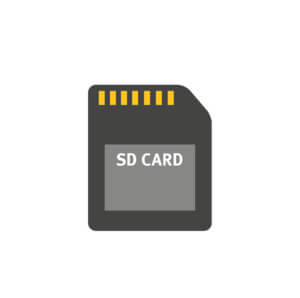
Save
✅ Save newspaper online
✅ Own project name
✅ Create several projects

Printing
✅ Customised quantity
✅ 3 types of paper
✅ From 1 copy

International Delivery
✅ Reliable delivery
✅ 6-8 working days
✅ Shipping to EU & UK

Enjoy Newspaper
✅ Handy format
✅ Authentic look
✅ Best reading comfort
Benefits of Using Our Online Editor to Edit Your Newspaper
- Make your own newspaper on PC
- Many creative editable newspaper templates to choose from
- Best-fitting format: 280 x 400mm (Smooth side edges)
- Various paper types: 60g/m² Newspaper, 80g/m² Volume paper, or 90g/m² White Recycled
- A huge number of pages available per newspaper: 8 to 40 pages
- Easy to edit, even if you don’t know how to make a newspaper
Customized Newspaper – We Make It Possible
It’s never been easier to make your own newspaper. You can add your own text boxes and photos to capture your favourite memories in a fabulous newspaper. Write your own heartfelt texts and create a newspaper which you will cherish and keep forever. Become your own newspaper creator and make use of our editable newspaper templates. We also offer a blank newspaper template if you don’t want a template with pre-existing textboxes and photos.
Making Your Own Newspaper - Frequently Asked Questions (FAQ):
What is a newspaper template?
A newspaper template is a pre-designed layout that you can use as a starting point to create your own newspaper. It includes placeholders for articles, photos, and other elements, making it easy to design a professional-looking newspaper quickly.
How can I become a newspaper maker?
To make your own newspaper, choose a newspaper template from our collection, plan your content, use our newspaper generator to customize the design, add your articles and photos, review and edit your work, and then share your finished newspaper.
Why is it called a fake newspaper template?
Our newspapers are real newspapers because they are made out of exactly the same material as the “official” ones printed by the big publishers. Of course, this depends on the type of paper you choose. The Newspaper 60g/m² is the most authentic one and the same as the “real” ones. We only call it a fake newspaper template so that people understand that this is a customized newspaper you can make and that you can include your own photos and texts.
What kind of content can I include in my newspaper?
You can include everything in your editable newspaper template. From a wedding newspaper to a school newspaper, we offer a variety of newspaper templates to make your own newspaper. You can also just customize your newspaper and create your own newspaper by including your own photos and texts and basically deciding the whole theme of the newspaper yourself.
Step-by-Step Guide: Make Your Own Newspaper
- Choose Your Newspaper Template: The first step in creating your customized newspaper is selecting the right newspaper template. Our webshop offers a wide variety of templates to suit every need, from classic broadsheet styles to modern tabloid formats. Whether you’re looking for an editable newspaper template for a gag gift or a sophisticated layout for a professional publication, we have something for everyone.
- Plan Your Content: Before you start to edit, take some time to plan your content. Think about the purpose of your newspaper. Are you documenting a family reunion, creating a personalized birthday gift, or editing a wedding newspaper? Outline the sections you want to include, such as headlines, articles, photos, and advertisements to make your own newspaper.
- Use Our Newspaper Designer: Once you’ve chosen your template and planned your content, it’s time to bring your vision to life using our newspaper designer. This powerful tool makes it easy to customize every aspect of your newspaper. Simply click on “Design the …” to open the editor and click through the various options on the left-hand bar. You can change the order and number of pages, upload your own images and texts, edit the images, use your own PDF, and more. Remember, the key to a great newspaper is compelling content. Don’t forget to include captions for your photos to give context and enhance the readers' experience. Only a few more steps to go and then you are a real newspaper creator!
- Review and Edit: The next thing to do is to carefully review your newspaper. This is the second-to-last step to creating your own newspaper. Check for any spelling or grammatical errors in your editable newspaper template, and make sure all images are high quality. It’s always a good idea to have someone else proofread your work as well. A fresh pair of eyes can catch mistakes you might have missed. Maybe somebody else has built their own newspaper before as well, and might even have valuable tips for you on how to make your own newspaper.
- Share Your Work: Once you’re satisfied with your customized newspaper, it’s time to print! This is the last step you need to take to make your own newspaper. We ensure high-quality results, whether you need just one copy or several. Share your customized newspaper with family, friends, or your community and enjoy the pride that comes with presenting your work. Once you are done with that, you have become your very own newspaper maker!
Editable Newspaper Templates – Our Bestsellers
Creating a newspaper is worthwhile because it lets you fully explore your creativity. Make use of your thoughts and ideas and let your creativity roam freely. Show off your customized newspaper design to everyone and show everyone what a great newspaper maker you are. With our newspaper templates, you can create the newspaper of your dreams. Listed below are our most favoured newspaper templates:
- Editable Wedding Newspaper: The wedding day is to many people one of the most momentous days of their lives. That’s why it’s important to keep a good memento of it to cherish it forever. We have many different editable wedding newspapers to offer. From the classic wedding newspaper to modern to aquarelle. Whatever style you like most. We even offer newspapers for a silver or golden wedding if you’d like to celebrate your big anniversary together!
- Editable 18th Birthday Newspaper: Celebrate your most special birthday with a special newspaper. Coming of age is one of the biggest changes in life. Show off your growth and capture this big day in an extravagant newspaper.
- Editable Retirement Newspaper: The end of the work-life can feel strange to anybody who has worked for most of their lives up to this point. This editable newspaper gives you the perfect opportunity to appreciate your colleague and all the work he has done over the years. Let them walk into retirement with a round of applause!
- Editable Club Newspaper: Does your club have an upcoming anniversary or are you planning on handing out a monthly newspaper with all the new updates surrounding your club? Whatever the reason, we have just the right newspaper for you! We offer many different club newspapers. From the general club newspaper to more specific ones, like a rifle club newspaper, or a newspaper for sports or music clubs. Here, you will definitely find what you are looking for.
- Editable Graduation Newspaper: Whether you graduate from high school, university, or any other institution, graduation is always a milestone you have reached and which you should celebrate accordingly. Creating a newspaper to keep the big day in memory, or to surprise your friends and family, is just the perfect thing for that. We have various graduation newspaper templates to choose from. Whether a general graduation newspaper or one specifically for high school. We have something for everyone.